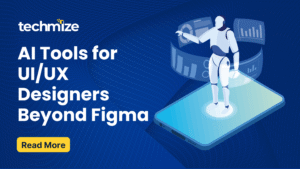Why Choosing the Right Fonts? They’re everywhere, and they play a huge role in how your website looks and feels. But with thousands of fonts available, how do you Choosing the Right Fonts? Don’t worry, we’re here to break it down into easy steps.
Choosing the Right Fonts isn’t just about picking something that looks pretty. It’s about creating a visual language that reflects your brand and makes your content easy to read. Let’s explore how to find the perfect font combination for your website.
Readability: The Most Important Factor in Choosing the Right Fonts
Before anything else, your website’s text needs to be readable. If people can’t easily read your content, they’ll leave.
- Consider screen sizes: Fonts that look great on a large desktop monitor might be difficult to read on a small smartphone screen.
- Pay attention to font size and line height: Ensure that the text is large enough and that the lines of text are spaced appropriately.
- Avoid overly decorative fonts for body text: Save the fancy fonts for headings or logos.
Brand Personality: Speaking Through Your Fonts
Your website’s fonts should reflect your brand’s personality. Are you playful and energetic, or professional and sophisticated?
- Think about your brand’s values: Choosing the Right Fonts that align with those values.
- Consider your target audience: Select fonts that appeal to your ideal customer.
- Maintain consistency: Use the same fonts throughout your website to create a cohesive look.
Serif vs. Sans-Serif: Understanding the Basics
You’ll often hear about serif and sans-serif fonts. Knowing the difference is essential.
- Serif Fonts: These fonts have small decorative strokes (called serifs) at the ends of the characters.
- Examples: Times New Roman, Georgia, Garamond.
- They often convey a traditional, classic, or formal feel.
- Historically used in print.
- Sans-Serif Fonts: These fonts don’t have serifs. They have clean, modern lines.
- Examples: Arial, Helvetica, Open Sans, Roboto.
- They often convey a modern, clean, and minimalist feel.
- Often used for web design, due to screen readability.
Visual Example: Imagine the letter “T”. In a serif font, the ends of the top line, and the bottom of the vertical line, will have small decorative extensions. In a sans-serif font, the “T” will be just straight lines.
Safe Font Pairings: Combinations That Work
Pairing fonts can be tricky. Here are a few safe and effective combinations:
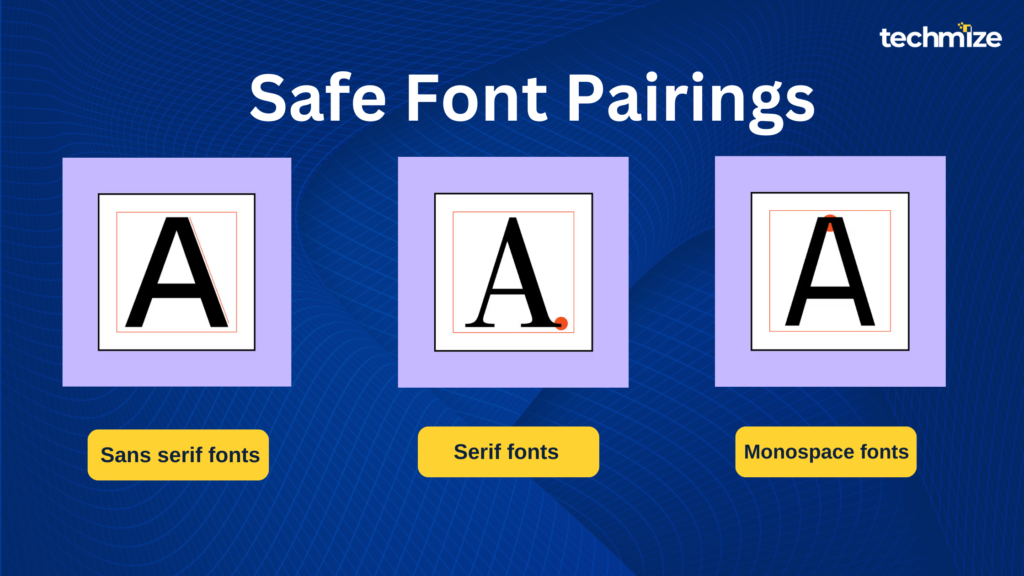
- Open Sans (Sans-Serif) + Merriweather (Serif): Open Sans is clean and modern, while Merriweather adds a touch of classic elegance.
- Roboto (Sans-Serif) + Playfair Display (Serif): Roboto is versatile and readable, and Playfair Display is stylish and sophisticated.
- Lato (Sans-Serif) + Georgia (Serif): Lato is friendly and approachable, and Georgia is reliable and readable.
- Two sans-serifs: Pairing two sans-serifs is also common. For example, using a bolder sans-serif for headings and a lighter one for body text.
- Limit your fonts: As a general rule, stick to two or three fonts maximum on your website. This will maintain a clean and professional look.
Font Resources: Where to Find Free Fonts
Finding high-quality fonts doesn’t have to break the bank. Here are some excellent resources for free fonts:
- Google Fonts : A vast library of free, open-source fonts that are easy to use on websites.
- Font Squirrel : A great resource for free, commercial-use fonts.
- DaFont : A large collection of free fonts, but be sure to check the license before using them commercially.
- Adobe Fonts : If you use Adobe Creative Cloud, you have access to a huge library of fonts.
The Psychology of Fonts: Conveying Emotion and Meaning
Fonts aren’t just visual elements; they evoke emotions and communicate subtle messages. Understanding the psychology of fonts can significantly impact your website’s effectiveness.
- Serif Fonts:
- Often associated with trust, authority, and tradition.
- Can create a sense of sophistication and formality.
- Suitable for websites related to law, finance, or established institutions.
- Sans-Serif Fonts:
- Convey a sense of modernity, clarity, and efficiency.
- Can create a feeling of friendliness and approachability.
- Ideal for tech companies, startups, and websites with a clean design.
- Script Fonts:
- Evoke elegance, creativity, and a personal touch.
- Best used sparingly for headings or decorative elements.
- Suitable for wedding websites, design portfolios, or luxury brands.
- Display Fonts:
- Designed to be eye-catching and attention-grabbing.
- Often used for headlines, logos, or posters.
- Use with caution, as they can be difficult to read in large blocks of text.
Accessibility and Font Choice
Accessibility is a crucial consideration when Choosing the Right Fonts. Ensure that your website is usable by everyone, including people with visual impairments.
- Contrast: Ensure sufficient contrast between the text and background colors. Tools like WebAIM’s Contrast Checker can help you assess contrast ratios.
- Font Size: Use relative font sizes (e.g., em, rem) instead of absolute sizes (e.g., pixels) to allow users to adjust the text size in their browsers.
- Line Height and Letter Spacing: Adequate line height and letter spacing improve readability for people with dyslexia or other reading difficulties.
- Avoid Thin Fonts: Extremely thin fonts can be difficult to read, especially for people with low vision.
- Web safe fallbacks: If a custom font fails to load, the web safe font should be very readable.
Font Performance and Optimization
Website speed is vital for user experience and search engine rankings. Large font files can slow down your website. Here are some optimization techniques:
- Use Web Fonts: Web fonts are specifically designed for online use and are optimized for performance.
- Subset Fonts: If you only need a few characters or glyphs from a font, create a subset to reduce the file size.
- Use WOFF2 Format: WOFF2 is the most efficient web font format and offers the best compression.
- Host Fonts Locally: Hosting fonts on your own server can sometimes improve performance compared to using external font services.
- Font Loading Strategies:
- Preload: Load critical fonts early to prevent layout shifts.
- Lazy load: Load fonts only when they are needed.
Tips for Using Fonts on Your Website:
- Use web-safe fonts as fallbacks: If a user’s browser can’t load your chosen font, it will default to a web-safe font like Arial or Times New Roman.
- Optimize font loading: Large font files can slow down your website. Use font loading techniques to improve performance.
- Test your fonts on different devices and browsers: Ensure that you are Choosing the Right Fonts
to look good and are readable on all devices and browsers. - Consider font weights: Using different weights (e.g., bold, light) of the same font can add visual hierarchy and interest.
Conclusion
Choosing the Right Fonts for your website is a crucial aspect of web design. By focusing on readability, reflecting your brand personality, and using safe font pairings, you can create a visually appealing and user-friendly website by Choosing the Right Fonts. Remember to explore the free font resources and test your fonts thoroughly. With a little practice, you’ll be Choosing the Right Fonts to make your website stand out.
At Techmize , we aim to empower businesses by offering cutting-edge Trends in Website Design, Landing Page Design, and Redesign Services .Our solutions are tailored to captivate your audience, boost conversions, and bring outdated websites back to life with modern aesthetics and functionality. Partner with us to elevate your online presence and achieve your business goals seamlessly.
Ready to take your digital journey to the next level? Connect with us today and discover how our services can transform your online strategy into a powerful growth engine. Let’s create something extraordinary together!