Simple Website Navigation That Actually Works ? Is it necessary? Imagine walking into a library where the books are scattered randomly, with no labels or organization. Frustrating, right? That’s what a website with poor navigation feels like to your visitors. Effective navigation is the compass that guides users, ensuring they find what they’re looking for with ease.
In this blog, we’ll explore how to create simple, intuitive Simple Website Navigation that enhances usability and keeps visitors engaged.
Clarity is King: Keep it Simple Website Navigation and Understandable
The primary goal of your Simple Website Navigation is to help users find information quickly and effortlessly. Avoid using jargon, overly creative labels, or ambiguous terms.
- Use clear and concise language: Opt for straightforward labels like “About Us,” “Products,” “Services,” and “Contact.”
- Avoid technical terms: If your audience isn’t tech-savvy, steer clear of industry-specific jargon.
- Prioritize common words: Use language that your target audience is familiar with.
- Don’t try to be too clever: Clarity trumps creativity when it comes to navigation.
Consistency is Key: A Predictable User Experience
Users expect consistency in website navigation. Ensure that your Simple Website Navigation is consistent across all pages.
- Maintain the same navigation structure: The main menu should appear in the same location on every page.
- Use consistent labeling: Avoid changing the labels for the same navigation items.
- Maintain visual consistency: Ensure that the navigation menu has a consistent look and feel throughout the website.
- Consistent placement of the mobile menu: The hamburger icon, or other mobile menu indicator, needs to be in the same location on all mobile pages.
Logical Information Architecture: Organizing Your Content
Information architecture (IA) is the foundation of effective Simple Website Navigation. It involves organizing your website’s content in a logical and intuitive way.
- Understand your target audience: Consider how your audience thinks and what they’re looking for.
- Create a site map: Visualize the structure of your website and how the pages are connected.
- Group related content: Organize your content into logical categories and subcategories.
- Use a hierarchical structure: Create a clear hierarchy with main categories and subcategories.
- Consider user flow: How do you expect users to move through your website?
Examples of Good and Bad Navigation
Look at some examples to illustrate the difference between good and bad navigation Example : Intaskr as a good navigating website .
- Good Navigation:
- A clean and simple menu with clear labels.
- A well-organized site map with logical categories.
- A consistent navigation structure across all pages.
- A mobile menu that is easy to access and use.
- A search bar readily available.
- Bad Navigation:
- A cluttered menu with too many options.
- Ambiguous or confusing labels.
- Inconsistent navigation structure.
- A mobile menu that is hidden or difficult to use.
- No search bar, on a large site.
The Importance of a Mobile Menu: Catering to Mobile Users
With the increasing use of mobile devices, a well-designed mobile menu is essential.
- Use a hamburger menu: The hamburger menu icon (three horizontal lines) is a widely recognized symbol for mobile menus.
- Keep the mobile menu simple: Display only the essential navigation items.
- Ensure the mobile menu is easy to access: Make the hamburger menu icon large enough and easy to tap.
- Use a dropdown or accordion menu: Expandable menus can help organize a large number of navigation items.
- Test on multiple devices: Ensure that your mobile menu works correctly on different screen sizes and devices.
Check out here :
Search Functionality: An Essential Backup
Even with perfect Simple Website Navigation, some users prefer to search for specific content.
- Place the search bar prominently: Make the search bar easy to find, especially on larger websites.
- Use autocomplete: Autocomplete suggestions can help users find what they’re looking for faster.
- Provide relevant search results: Ensure that the search results are accurate and relevant to the user’s query.
- Consider filtering options: Filtering options can help users refine their search results.
Footer Navigation: Providing Additional Links
The website footer is another opportunity to provide helpful Simple Website Navigation links.
- Include important links: Add links to your privacy policy, terms of service, and contact information.
- Provide quick links to key pages: Include links to popular pages or categories.
- Add social media links: Link to your social media profiles.
- Site map link: A link to the sites sitemap can be very helpful.
User Testing: Validating Your Navigation
The best way to ensure that your navigation is effective is to test it with real users.
- Conduct usability testing: Ask users to complete specific tasks on your website and observe their behavior.
- Gather feedback: Ask users for their feedback on the navigation.
- Use analytics: Analyze website analytics to identify areas where users are struggling.
- Iterate and improve: Based on the feedback and analytics, make changes to improve your navigation.
Conclusion:
Creating effective Simple Website Navigation is a crucial aspect of user experience. By prioritizing clarity, consistency, and logical information architecture, you can guide users through your website and help them find what they’re looking for.
Remember to consider mobile users and provide search functionality. User testing is also essential to validate your navigation and ensure that it meets the needs of your target audience. With a well-designed navigation system, you can create a positive and engaging user experience that keeps visitors coming back.
At Techmize , we aim to empower businesses by offering cutting-edge Trends in Website Design, Landing Page Design, and Redesign Services .Our solutions are tailored to captivate your audience, boost conversions, and bring outdated websites back to life with modern aesthetics and functionality. Partner with us to elevate your online presence and achieve your business goals seamlessly.
Ready to take your digital journey to the next level? Connect with us today and discover how our services can transform your online strategy into a powerful growth engine. Let’s create something extraordinary together!


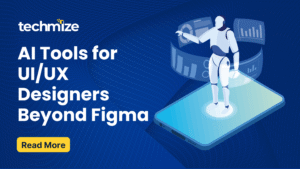





One Response