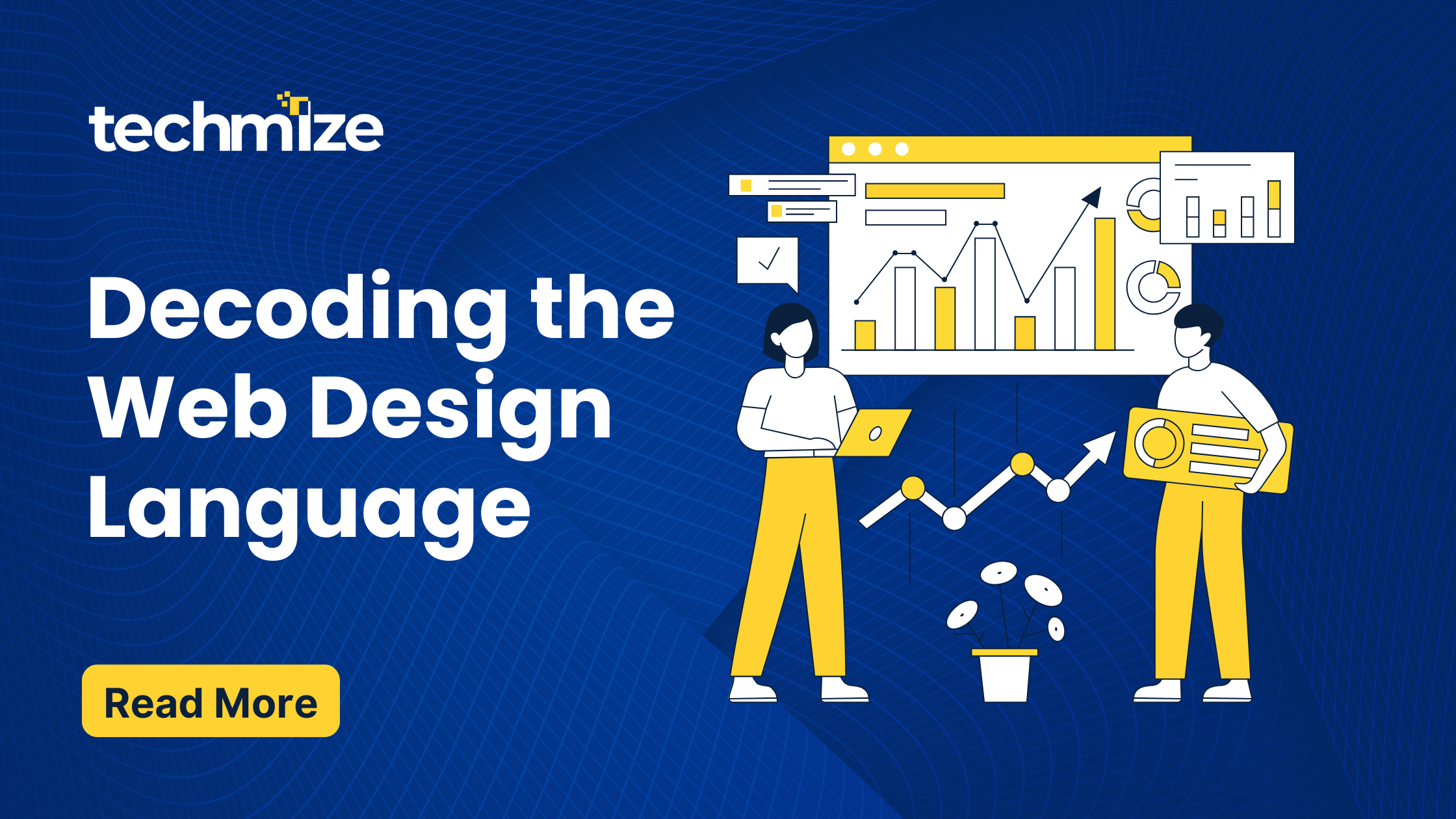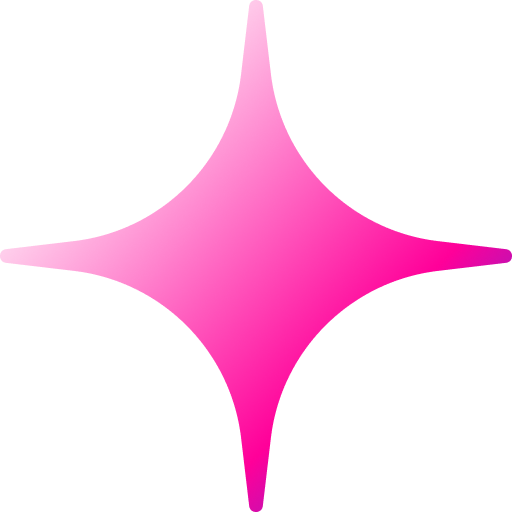Welcome to the exciting world of Web Design Language! If you’re just starting out, you might feel overwhelmed by all the fancy Web Design Language terms thrown around. Don’t worry, we’re here to break down the jargon and make it easy to understand. Think of this as your friendly web design dictionary.
We’ll focus on some of the most common terms you’ll encounter, explaining them in simple language with visual examples where possible. Let’s dive in!
Web Design Language terms:
1. Wireframe: The Blueprint of Your Website
Imagine building a house. Before you start laying bricks, you need a blueprint. A wireframe is like that blueprint for a website. It’s a basic, low-fidelity layout that shows the structure and arrangement of elements on a page.
- What it shows:
- Where the header, footer, and content areas will be.
- The placement of images, text, and navigation.
- The overall flow of the page.
- What it doesn’t show:
- Colors, fonts, or detailed graphics.
- The specific look and feel of the site.
Why it’s important: Wireframes help you focus on the functionality and usability of your website before getting bogged down in visual details.
2. Mockup: Bringing the Vision to Life
Once you have a wireframe, you can create a mockup. A mockup is a more detailed, high-fidelity representation of your website. It shows how the site will look visually, including colors, fonts, and images.
- What it shows:
- The visual design of the website.
- The chosen color palette and typography.
- The placement and style of images and graphics.
- What it doesn’t show:
- Interactivity or functionality.
- It is a static image.
Visual Example: Imagine taking the wireframe above, and adding color to the header, adding a realistic picture in the image area, and specifying the font of the text.
Why it’s important: Mockups help you visualize the final product and get feedback on the design before development begins.
3. Responsive Design: Making Your Website Work Everywhere
In today’s world, people access websites on a variety of devices, from desktops and laptops to tablets and smartphones. Responsive design ensures that your website looks and functions well on all screen sizes.
- What it means:
- The website adapts its layout and content to fit the screen size of the device being used.
- Elements resize, rearrange, or hide as needed.
- Why it’s important:
- Provides a consistent and user-friendly experience across all devices.
- Improves search engine rankings.
- Reaches a wider audience.
Visual Example: Imagine a website with three columns on a desktop. On a tablet, the columns might stack into two columns. On a smartphone, they might stack into a single column.
4. CTA (Call to Action): Guiding Your Visitors
A CTA is a prompt that encourages visitors to take a specific action on your website. It’s usually a button or link that stands out visually.
- Examples:
- Sign Up Now
- Learn More
- Buy Now
- Contact Us
- Why it’s important:
- Directs visitors towards your desired goals.
- Increases conversions and engagement.
- Helps guide the user through the website.
Visual Example: A bright, contrasting button that says “Download Free Ebook” placed prominently on a landing page.
5. UI (User Interface): The Look and Feel
UI refers to the visual elements and interactive components that users interact with on a website or app. It’s all about how the website looks and how users interact with it.
- Elements of UI:
- Buttons, icons, and menus.
- Typography and color schemes.
- Layout and spacing.
- Why it’s important:
- Creates a visually appealing and intuitive experience.
- Enhances usability and engagement.
- Reflects the brand of the website.
Visual Example: The design of a navigation menu, the style of buttons, or the layout of a form.
6. UX (User Experience): The Overall Experience
UX encompasses the overall experience a user has while interacting with a website or app. It’s about how easy, enjoyable, and efficient the experience is.
- Factors affecting UX:
- Usability and accessibility.
- Information architecture and navigation.
- Performance and speed.
- Overall satisfaction.
- Why it’s important:
- Increases user satisfaction and loyalty.
- Reduces bounce rates and improves conversions.
- Makes the website a pleasure to use.
Visual Example: A website with clear navigation, fast loading times, and easy-to-understand content provides a good UX is Web Design Language.
Glossary of Web Design Language:
- Wireframe: A basic, low-fidelity layout showing the structure of a website.
- Mockup: A high-fidelity visual representation of a website.
- Responsive Design: A design approach that ensures a website adapts to different screen sizes.
- CTA (Call to Action): A prompt that encourages users to take a specific action.
- UI (User Interface): The visual elements and interactive components of a website.
- UX (User Experience): The overall experience a user has while interacting with a website.
Conclusion
Understanding these basic Web Design Language is crucial for anyone looking to create or work with websites. By demystifying the jargon, we hope you feel more confident in your Web Design Language journey. Remember, web design is a continuous learning process. Keep exploring, experimenting, and refining your skills. Happy designing!
At Techmize , we aim to empower businesses by offering cutting-edge Trends in Website Design, Landing Page Design, and Redesign Services .Our solutions are tailored to captivate your audience, boost conversions, and bring outdated websites back to life with modern aesthetics and functionality. Partner with us to elevate your online presence and achieve your business goals seamlessly.
Ready to take your digital journey to the next level? Connect with us today and discover how our services can transform your online strategy into a powerful growth engine. Let’s create something extraordinary together!